1
Explore the videos
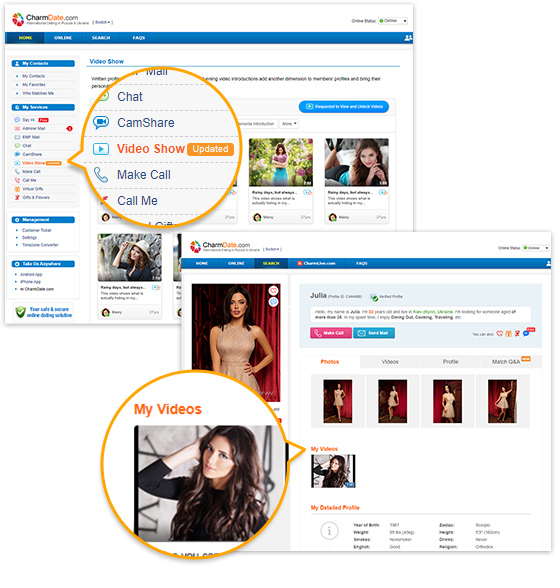
There are 2 ways to explore the stunning videos on
CharmDate:
1) Explore all videos
You can explore all Video Shows uploaded by members by navigating to the "Video Show" page in the "Services" section.
2) View videos from a certain member
Open the member’s profile and you can see all of her videos in the "My Videos" section.
2
Watch the full length video
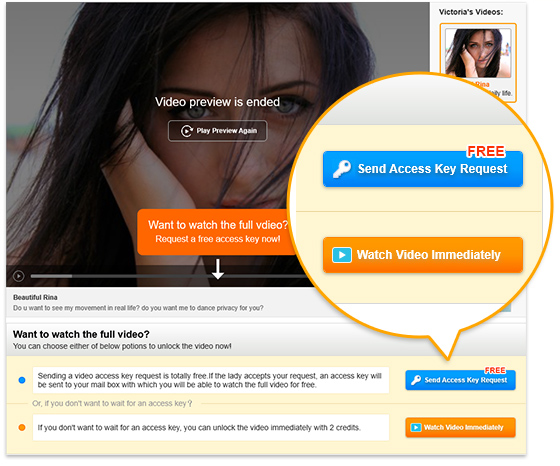
You can watch the free preview for certain seconds of
each video. However if you want to watch the full video, here is the way to unlock the
video:
1) Unlock with an access
key
Click on the "Send Access Key Request" button under the
video player to request a free access key from the member. Once the member
decides to accept your request, she will send you back the access key which you are able
to unlock the full video.
2) Unlock with your
credits
If you don’t want to wait for the access key, you can
also click on the "Watch Video Immediately" button to unlock the video immediately with
credits.
3
Check Access Key Requests and
Unlocked Videos
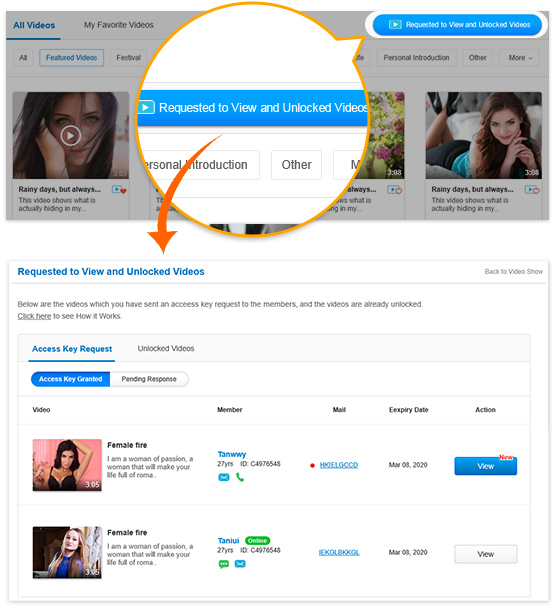
You can click the "Requested to View and Unlocked
Videos" button on the top of the video list to check below information:
1) Check the access key
requests
You can click on the "Access Key Requests" menu to
check the requests, which including responded with the keys and pending members's
response.
2) View the unlocked
videos
Once the video is unlocked, will be stored in the
"Unlocked Videos" section. You can watch the unlocked video for free for 7 days.
4
Adding a video to your favorite
list
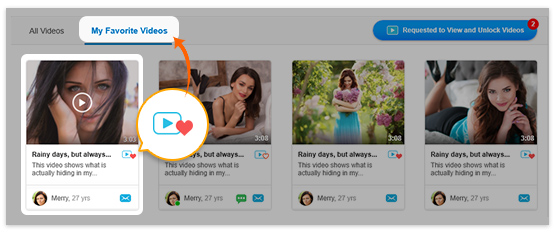
You can add a video to your favorite list when browsing
the videos by clicking on the icon 
After you done, you can check your favorite videos in "My Favorite Videos" section.

After you done, you can check your favorite videos in "My Favorite Videos" section.












 START CHAT NOW
START CHAT NOW Send EMF Mail to her
Send EMF Mail to her